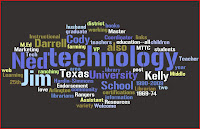- Took virtual tours of the Coliseum, Great Wall of China, and 5 more wonders (these were linked from the popular list in Delicious)
- Watched a video of a Berkely professor who opened a hat box and held a human brain in her hand
- Re-discovered how to log in to my Delicious acct.
- Added a feed to the top 10 most popular sites in education from Delicious
- Followed some other links about teaching social networking
- Looked at tag clouds to see current popular tags
Yet another way to keep up with topics that I am currently researching. I don't think there is any way to stay up with what I've set up lately (feeds, bookmarks, etc.) but over time I will see what works best for me and use it to make me a better technology media specialist.
I have not yet figured out how to share my Delicious bookmarks. I'll have to go back and figure that out and pick out a few of my favorite tags to share. OK--I'm back now. Here is a link to an eHow site that explains how to share D. bookmarks:
http://www.ehow.com/how_2019685_sharing-bookmarks-delicious.html